So why am I writing this if I don't own a 3D printer? Well, I do! One day I was shopping on Amazon and I stumbled across a 3D printer called the "da Vinchi Jr" it is an inexpensive 3D printer currently on Amazon UK for £290.81
 |
| This is a grab of my order on Amazon UK https://www.amazon.co.uk/gp/product/B019XLUI8A/ref=oh_aui_search_detailpage?ie=UTF8&psc=1 |
Group established in 1973, as the front runner of Taiwan’s electronics industry.
The printer has many features that make it stand out from the crowd for this price;
- Enclosed build chamber
- Enclosed filament spool
- WiFi for wireless printing
- SDCard slot
- Front control panel
- Pre-assembled
- Great software - XYZScan and XYZWare
- NFC Tag within the filament to tell the printer what color, how much filament is remaining etc.
- Android app for remote printing XYZ Maker Android
In the box comes everything you need;
 |
| The da Vinci Jr printer when it arrives boxed. |
- Free spool of PLA filament
- Free spatula
- Free SDCard
- Free Software CD-ROM although you can download from their website the software
As I mentioned there is a control panel on the front of the printer that allows you to navigate the menus such as loading, unloading the filament. Checking on the print time to get duration and adding the printer to the WiFi for updates, and updates come a lot! really for such a cheap printer, the updates both to the printer and the software are amazing. XYZPrinting has amazing customer service and even after half a year of using it the updates keep coming.
So now I have one what have I been printing? Good question.
I think the first place you should head is to Thingverse it is an online repository for downloading 3D models in a format called STL, Standard Tessellation Language. This means that the files are converted so that the printer can understand them to rebuild the model layer by layer.
The first thing anyone prints is the Benchy Boat, think of it as "Hello World" to a programmer.
The printer is very quiet and prints fast depending on the quality settings, but when I say prints fast I mean within 3D printing time scales. To give an example a model of Morty Smith from Rick and Morty printed on Normal settings with supports takes about 11 hours.
The first thing anyone prints is the Benchy Boat, think of it as "Hello World" to a programmer.
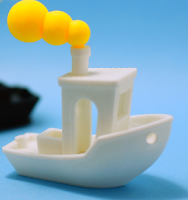 |
| Benchy Boat |
 |
| Morty Smith from Rick and Morty took 11 hours to print :-) |
Conclusion
If you are just getting started in 3D printing and you are looking for a reliable, affordable and well built 3d printer than I highly recommend the da Vinci Junior by XYZPrinting.
Stay tuned for more from this printer as I generate the content and a time-lapse video is to come.



No comments:
Post a Comment